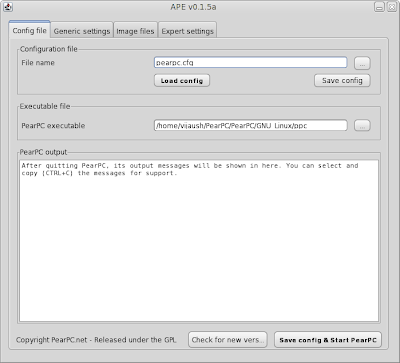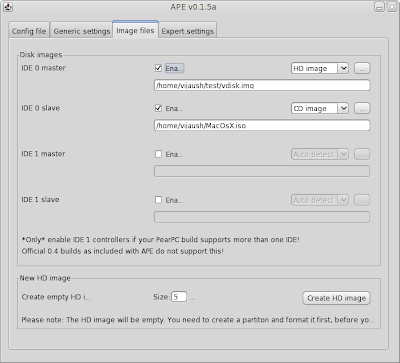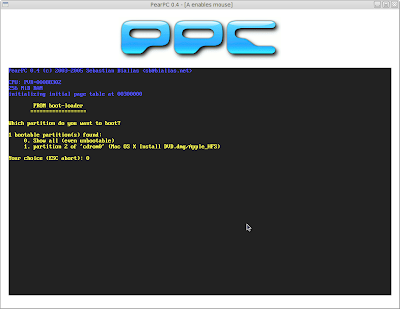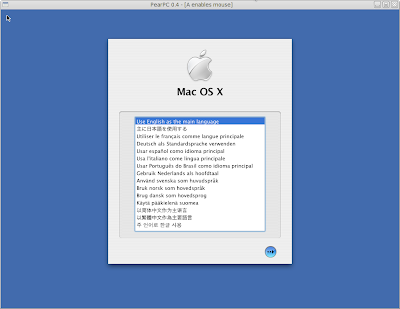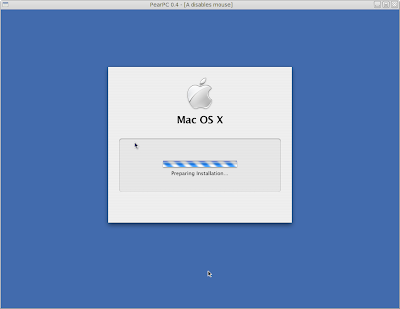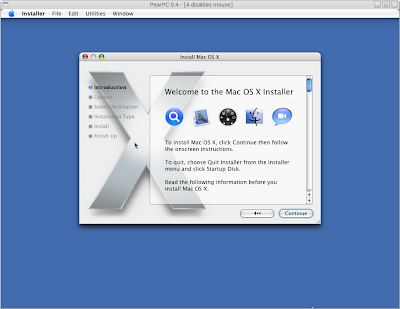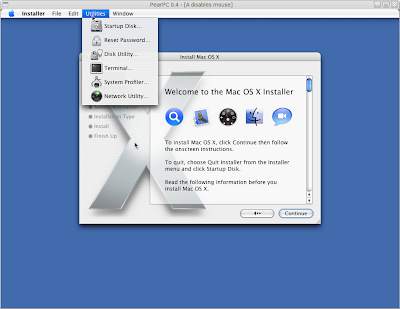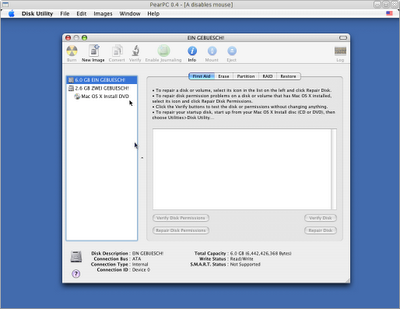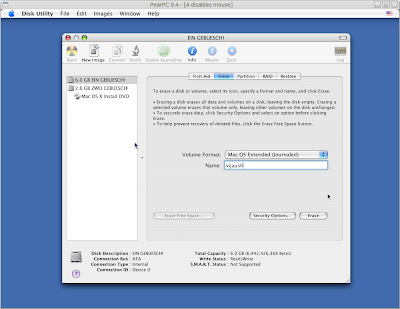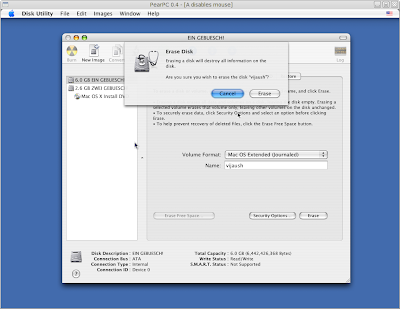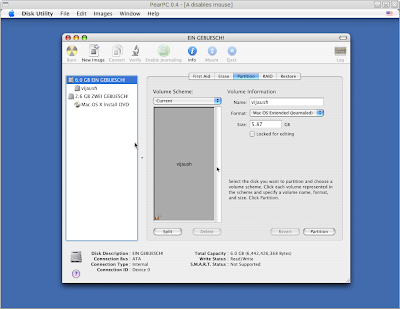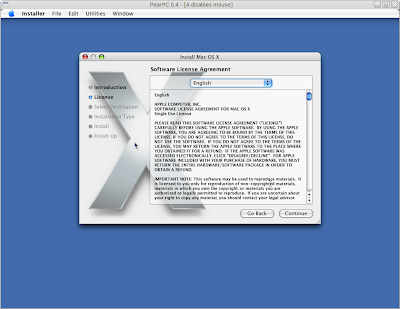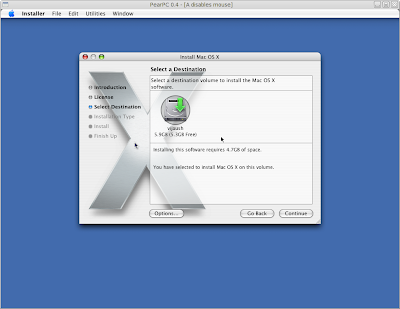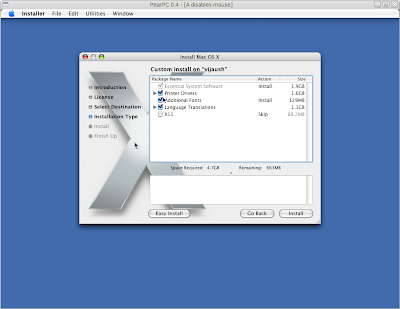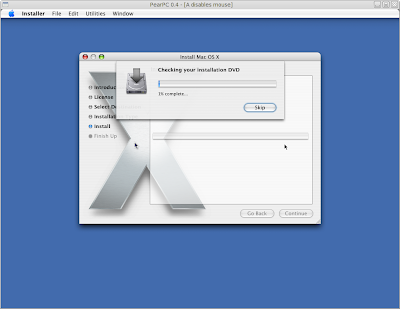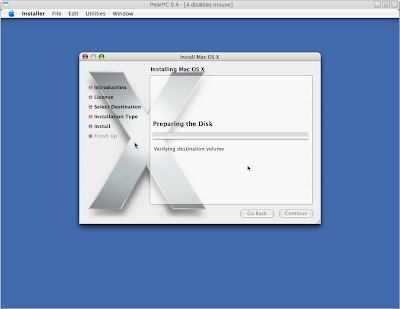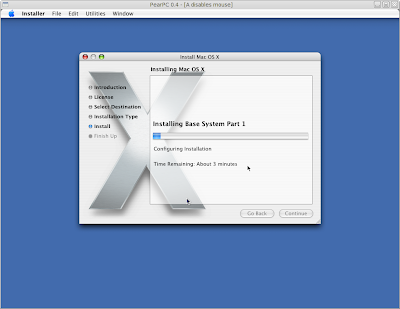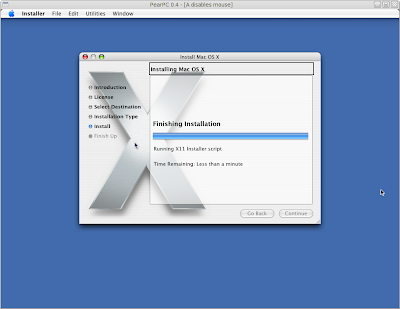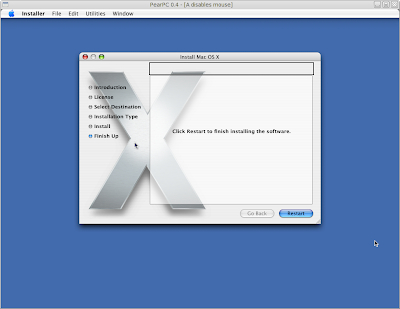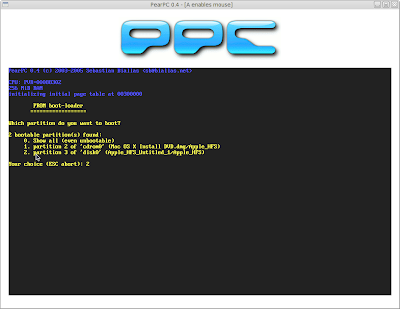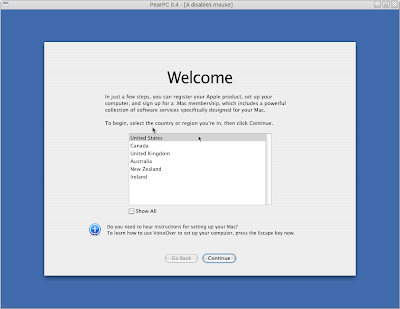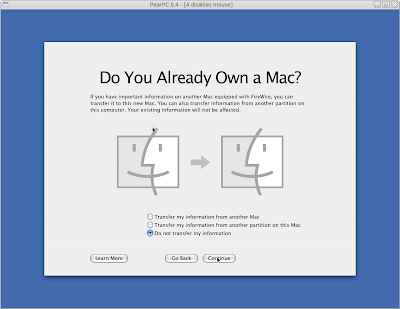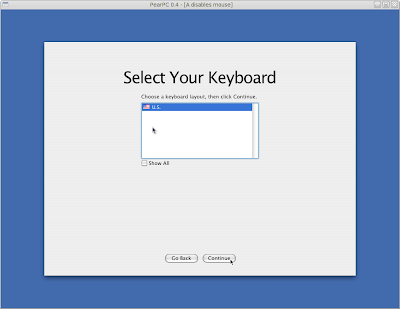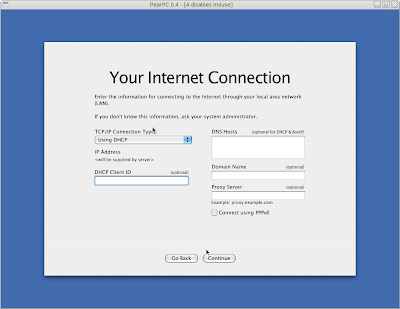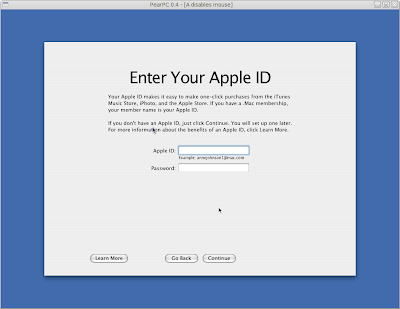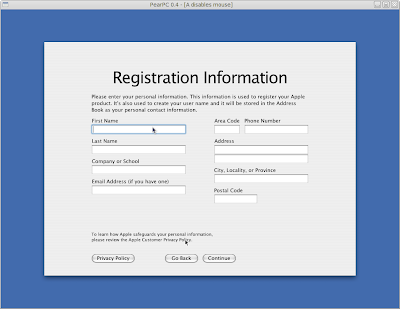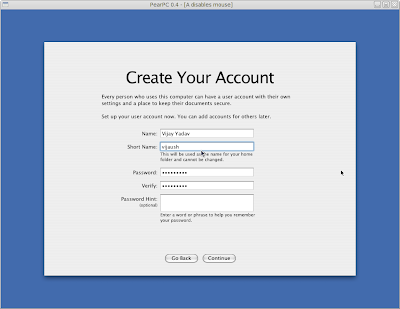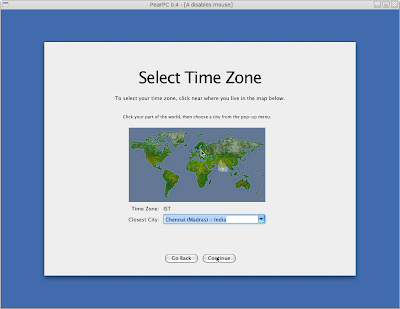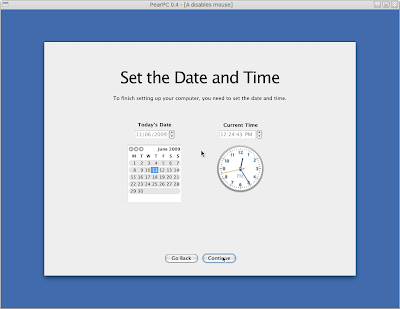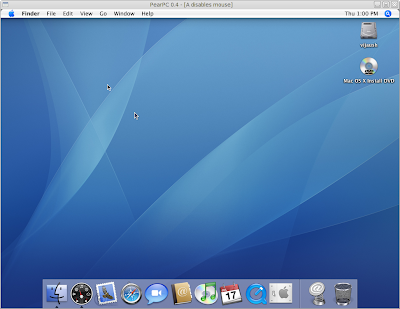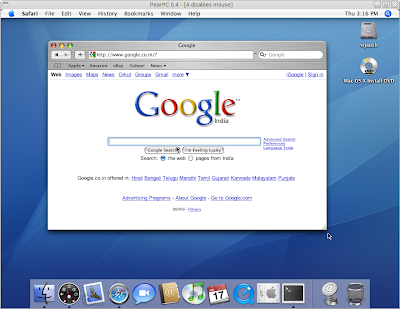Here's the result:
[vijaush@pheonix linux-2.6.30]$ find . -exec grep -i fuck {} \; -print
* (And this is the fucking 'basic' method).
./net/ipv4/netfilter/nf_nat_snmp_basic.c
/* Fuck, we are miserable poor guys... */
./net/core/skbuff.c
/* If you fuck with this, update ret_from_syscall code too. */ \
./arch/sparc/include/asm/system_64.h
/* XXX Fucking Cypress... */
./arch/sparc/kernel/head_32.S
/* Some BIOS's are fucked and don't set all MTRRs the same! */
./arch/x86/kernel/cpu/mtrr/generic.c
* Some Athlon laptops have really fucked PST tables.
./arch/x86/kernel/cpu/cpufreq/powernow-k7.c
* fucking with the memory controller because it needs to know the
./arch/mips/sgi-ip22/ip22-setup.c
* IOC3 is fucked fucked beyond believe ... Don't even give the
* IOC3 is fucked fucked beyond believe ... Don't even give the
* IOC3 is fucked fucked beyond believe ... Don't try to access
* IOC3 is fucked fucked beyond believe ... Don't even give the
* IOC3 is fucked fucked beyond believe ... Don't even give the
* IOC3 is fucked fucked beyond believe ... Don't try to access
* IOC3 is fucked fucked beyond believe ... Don't even give the
* IOC3 is fucked fucked beyond believe ... Don't even give the
* IOC3 is fucked fucked beyond believe ... Don't try to access
* IOC3 is fucked fucked beyond believe ... Don't even give the
* IOC3 is fucked fucked beyond believe ... Don't even give the
* IOC3 is fucked fucked beyond believe ... Don't try to access
./arch/mips/pci/ops-bridge.c
/* master list of VME vectors -- don't fuck with this */
./arch/m68k/include/asm/sun3ints.h
/* Fucking broken ABI */
./arch/parisc/kernel/sys_parisc.c
* What the fuck is going on here? We leave junk in the beginning
./sound/oss/opl3.c
case XFS_BTNUM_MAX: ASSERT(0); /* fucking gcc */ ; break; \
case XFS_BTNUM_MAX: ASSERT(0); /* fucking gcc */ ; break; \
./fs/xfs/xfs_btree.h
/* Only Sun can take such nice parts and fuck up the programming interface
/* This card is _fucking_ hot... */
./drivers/net/sunhme.c
* These chips are basically fucked by design, and getting this driver
./drivers/ide/cmd640.c
registered, to prevent the link/init ordering from fucking
./drivers/mtd/mtd_blkdevs.c
* brain-damage, it's managed to fuck things up one step further..
./drivers/watchdog/shwdt.c
/* Am I fucking pedantic or what? */
./drivers/scsi/qlogicpti.h
BUG? Why does turning the chroma comb on fuck up color?
./drivers/media/video/bt819.c
* Wirzenius wrote this portably, Torvalds fucked it up :-)
./lib/vsprintf.c
[vijaush@pheonix linux-2.6.30]$ That's total of 32 count in 19 files.
Also have a look at this site http://www.vidarholen.net/contents/wordcount/. It has a graph of all the swear words used in the linux kernel.